To delete a cable, follow these steps:
- On the Cables tab, locate the cable in the Cables in Profile list that you want to delete.
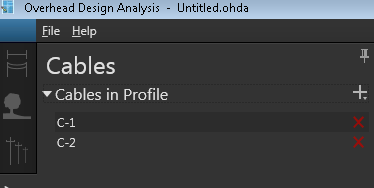
- Click the red X next to the cable.
- Optional. Click Calculate to analyze the modified design.
| Overhead Design Analysis > Tabs > Cables Tab > Cables in Profile > Delete a Cable |